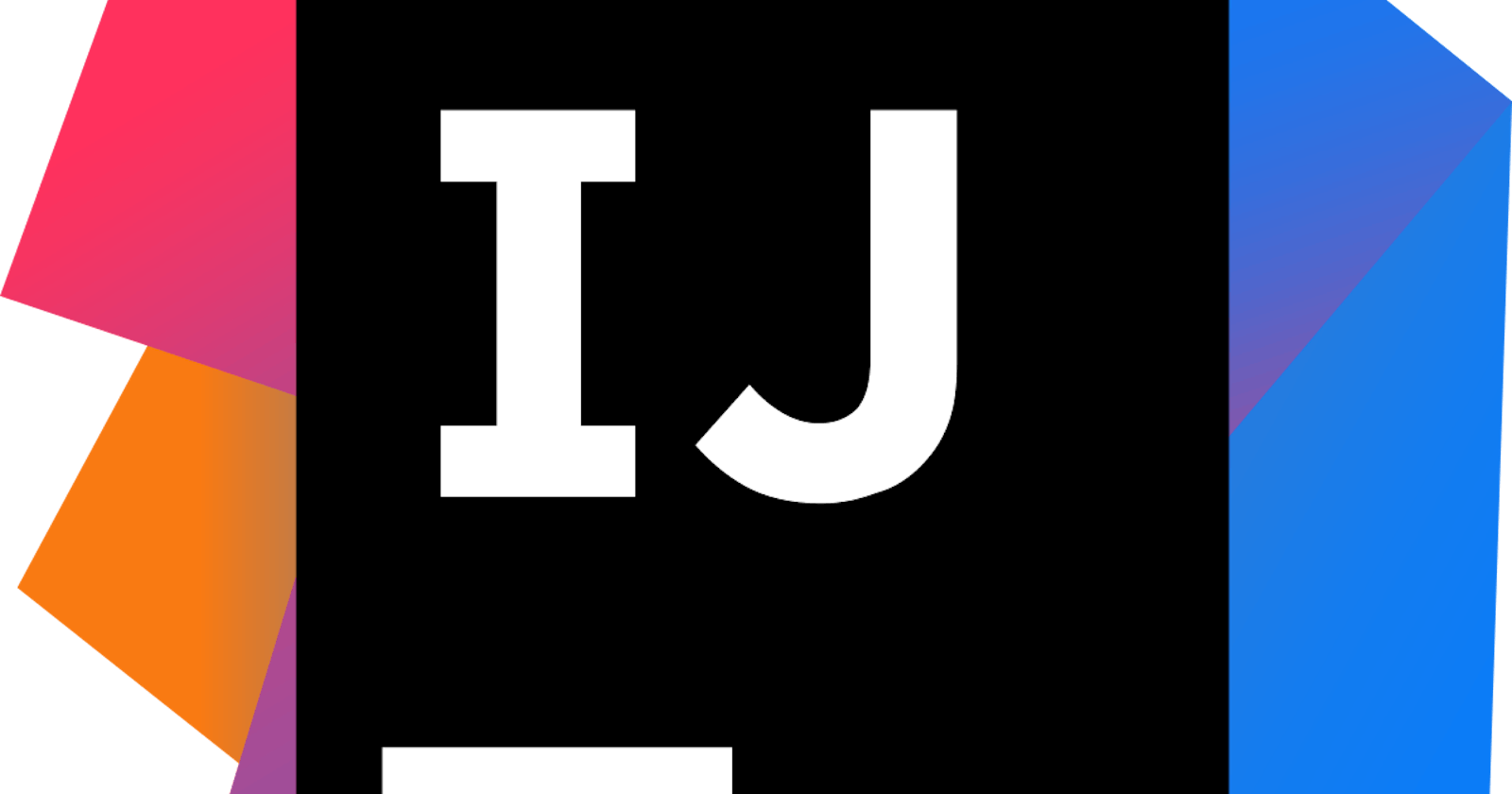Hot reload is a feature that lets you inject updated source code into a running app. This means that you can see the effects of your code changes almost instantly, without waiting for the app to rebuild or relaunch
Try these two steps and then restart your IntelliJ IDE
Intellij > Preferences > Build, Execution, Deployment > Compiler Check: Build project Automatically
cmd + shift + a Type: registry From list of keys, search for “compiler.automake.allow.when.app.running” and check the value.